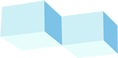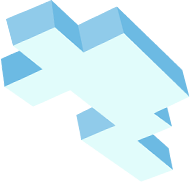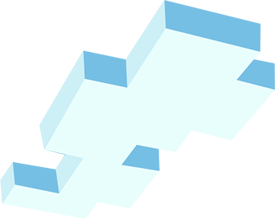Начать игру

Шаг 2: Скачать лаунчер
Играть на наших серверах возможно только через наш лаунчер и игровой клиент.
Скачайте его и установите дополнительное программное обеспечение - драйверы для вашей видеокарты и Java.
Важно! Java должна быть такой же разрядности, как и ваша операционная система. Если у вас уже установлена Java 21, обязательно удостоверьтесь, что установлено самое последнее доступное обновление!
Важно! Java должна быть такой же разрядности, как и ваша операционная система. Если у вас уже установлена Java 21, обязательно удостоверьтесь, что установлено самое последнее доступное обновление!
Минимальные системные требования Рекомендованные
-
Процессор: двухядерный, с частотой не менее 1.7ГГц
Видеокарта: любая с поддержкой OpenGL 2.1+
Оперативная память: не менее 1024МБ свободной памяти при запуске
Свободное место на накопителе: не менее 1ГБ
Требуемое ПО: последнее обновление Java 17 и драйверы видеокарты1 -
Процессор: двухядерный, 64-разрядный, с частотой не менее 2.4ГГц
Видеокарта: любая с поддержкой OpenGL 2.1+ и 1ГБ памяти
Оперативная память: не менее 2ГБ свободной памяти при запуске
Свободное место на накопителе: не менее 2ГБ
Требуемое ПО: последнее обновление Java 17 и драйверы видеокарты1
* Для запуска JAR-версии на операционных системах Windows, установите Java, нажмите ПКМ по файлу, затем “Открыть с помощью > Выбрать приложение > Java”. Чтобы в дальнейшем запускать лаунчер двойным кликом, поставьте галочку на “Всегда использовать это приложение для открытия .jar файлов.”.
* Драйверы графических чипов Intel HD Graphics 3000 и ниже не поддерживаются на Windows 10.
* Работа на Windows XP не поддерживается.
* Для OpenJDK требуется предустановленный пакет "openjfx".
Если антивирус ругается на лаунчер, отключите его на время загрузки и после внесите файл в список исключений антивируса. Либо используйте JAR-версию (универсальная) - запускается ПКМ с помощью Java. Поставьте галочку "всегда открывать файлы этого типа", чтобы выполнять запуск в будущем в один клик.
Если у вас установлено программное обеспечение от Mail.Ru, завершите все его процессы а также процесс MailRu.Updater!
Если у вас установлено программное обеспечение от Mail.Ru, завершите все его процессы а также процесс MailRu.Updater!

Шаг 3: Начать игру!
Запустите лаунчер, введите в нем свой логин и пароль, выберите сервер, дождитесь загрузки клиента и начинайте играть в Minecraft с модами бесплатно на наших серверах! Также рекомендуем подписаться на наше сообщество ВКонтакте, чтобы всегда быть в курсе последних событий. Если у вас возникли какие-либо сложности, обратитесь за помощью на наш форум, вам обязательно помогут!